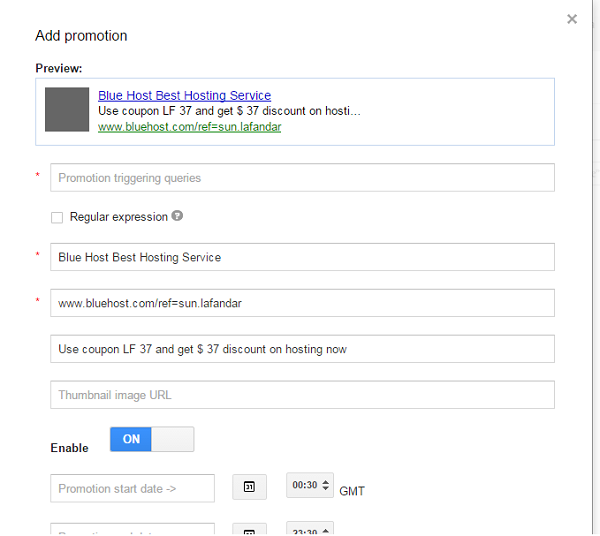How to Setup Google Custom Search for Beginners - Guide for Beginners
Before setting up Google Custom Engine to your website let's find what is Google CSE is A Google Custom Search Engine enables Web site authors to host a Web site (or Web) search box and search results on on their site. Users can customize the search engine that is built using Google's core search technology. In creating your own Google Custom Search Engine you can prioritize or restrict search results based on specific Web sites and pages you specify. Once you've defined your search engine, Google provides code for a search box that users can copy and then paste right in to their own Web site or blog.
Released on October 24, 2006, Google Custom Search allows anyone to create their own search engine by themselves. Search engines can be created to search for information on particular topics chosen by the creator. Google Custom Search Engine allows creators to select what websites will be used to search for information which helps to eliminate any unwanted websites or information.
Why websites need Google's Custom Search?
With more than 450 billion indexed pages it is necessary to narrow the search results. GSA will search for the particular website submitted by the creator.
How to Set up Google Custom Search?
First, you will need a Google Account; if you already have the free account you can sign in from there or create a new account. Once your account is established or you have logged in, then you can access the Google Custom Search Management home page. Below are the quick steps to setting up your custom search:
1.From the Google Custom Search home page click on the option to "New search engine...".
2. Fill out the fields:
Search Engine Name: - The will be the name of the search engine to remember for admin.
Search Engine Description: - Description or a short note on your website.
Search Engine Keywords: - Try to put same as your website meta content.
3.Click on the create Button:- After the search engine is created copy the HTML code and paste to your site where you want to place.Blogspot users will be notified in my next post how to set up a custom search engine for their website.
Make Money With Custom Search Engine?
Adsense & CSE: - Enable Adsense in search results whenever the user clicks on the advertisement you will be get paid.
Promotion & CSE: - CSE's promotion feature can use as affiliate marketing tool. If most of the users uses the CSE on your website.Put an affiliation product in the promotion.
Here is how you set up.
Click on search Features >Promotions > Add.
Queries welcome in the comment section below.
How to Setup Google Custom Search for Beginners - Guide for Beginners
 Reviewed by Ankita
on
शनिवार, नवंबर 28, 2015
Rating:
Reviewed by Ankita
on
शनिवार, नवंबर 28, 2015
Rating:
 Reviewed by Ankita
on
शनिवार, नवंबर 28, 2015
Rating:
Reviewed by Ankita
on
शनिवार, नवंबर 28, 2015
Rating: