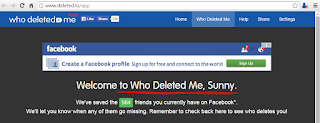How to find who unfriended me on Facebook
Don't even remember the number of your Facebook friends,or even their names.Sometimes when people block you on facebook or unfriend you on FB you don't know who removed you from their friend list.In this post I am going to tell how you can find the people who removed you:-
Method 1: - With the Help of Chrome Extension
(i) Type https://www.deleted.io/ in your browsers address bar and navigate to the URL.
(ii) Now click on the "Install google chrome extension ".
(iii) You will now see a pop raised click on the 'add' button.
(iv) Now you can see a new icon with option button
(v) Click on the icon it will open a new window and shows the messege like below Welcome "Mr. Sunny"
(vi) Now you will see three options below this 1.Check again 2. Share 3. See friend list. Click on see friends list
(vii) You are on now on the page where you see all the stuff.But remember it shows the data after you started using this extension.
How to Remove 'Who deleted me 'extension from Google chrome
(i) Click on the option button and click on settings.
(ii) Now click on Extensions and click on the remove icon .It will be removed from the chrome extensions.
Method 2
This feature is very useful for the mobile users preferly the android users.The compaany 'Social Media Dudes' has launched the application 'Who deleted me on Facebook'. You can install the application from the Google play store.
Who Deleted Me keeps track of your Facebook friend list and notifies you when friends go missing. We'll tell you if they deleted you or deactivated. We'll also tell you when you make new friends!
Method 1: - With the Help of Chrome Extension
(ii) Now click on the "Install google chrome extension ".
(iii) You will now see a pop raised click on the 'add' button.
(iv) Now you can see a new icon with option button
(v) Click on the icon it will open a new window and shows the messege like below Welcome "Mr. Sunny"
(vi) Now you will see three options below this 1.Check again 2. Share 3. See friend list. Click on see friends list
(vii) You are on now on the page where you see all the stuff.But remember it shows the data after you started using this extension.
How to Remove 'Who deleted me 'extension from Google chrome
(i) Click on the option button and click on settings.
 |
(ii) Now click on Extensions and click on the remove icon .It will be removed from the chrome extensions.
Method 2
This feature is very useful for the mobile users preferly the android users.The compaany 'Social Media Dudes' has launched the application 'Who deleted me on Facebook'. You can install the application from the Google play store.
Who Deleted Me keeps track of your Facebook friend list and notifies you when friends go missing. We'll tell you if they deleted you or deactivated. We'll also tell you when you make new friends!
How to find who unfriended me on Facebook
 Reviewed by Ankita
on
मंगलवार, जुलाई 07, 2015
Rating:
Reviewed by Ankita
on
मंगलवार, जुलाई 07, 2015
Rating:
 Reviewed by Ankita
on
मंगलवार, जुलाई 07, 2015
Rating:
Reviewed by Ankita
on
मंगलवार, जुलाई 07, 2015
Rating: